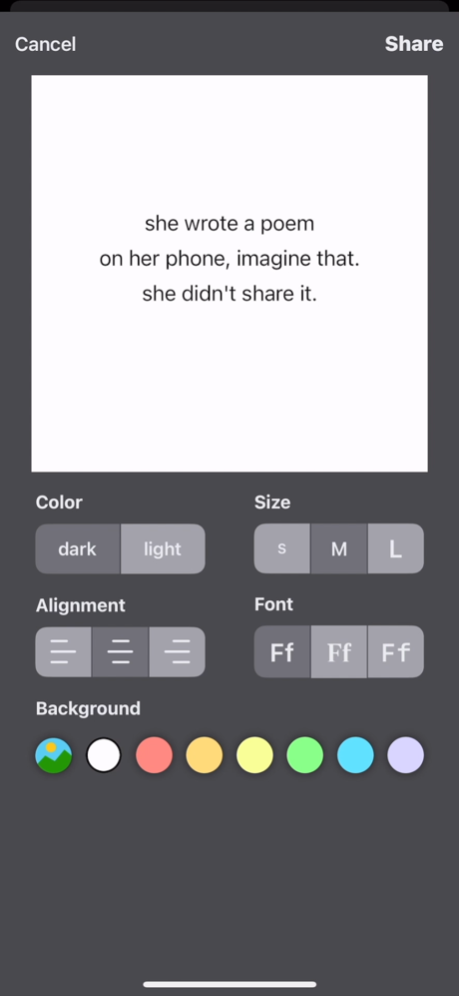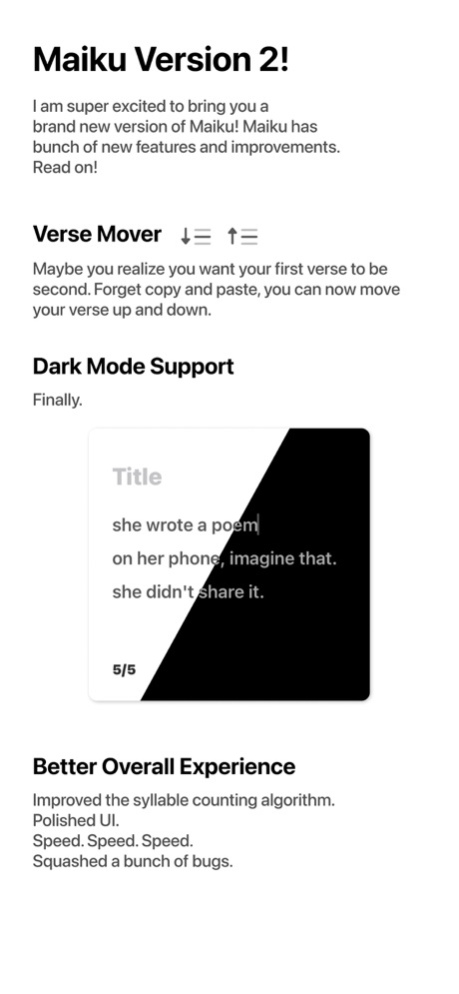Maiku - A Haiku Composer 2.1
Free Version
Publisher Description
Few things are better for the mind than constraints and writing; Haiku offers you both. It's a fabulous form for our busy world, and offers the opportunity to stop, observe, and create something new.
Maiku is a Haiku composer that enables you to write, collect, and share your poems.
What is Haiku?
--------------
Haiku is a simple, terse form of poetry that originated in Japan. It has a rich and deep history there. It came to the United States at the beginning of the 20th century and has been used by established poets and school children alike. It follows the basic format of three lines: five syllables in the first and third and seven in the second.
Compose
---------
The Maiku editor counts your syllables as you write each line.
Share
------
Share your poetry either as text or as an image, in a Tweet, on Instagram, as a text, or however else you see fit. Share your writing with your friends and the world.
Collect
-------
Revisit and revise your poems over time.
My goal with Maiku is to provide a frictionless, novel way to engage with the world around you. Have fun and happy writing!
If you enjoy this app, please review it and share it with your friends.
Jun 15, 2021
Version 2.1
Updated the Syllable Counter.
About Maiku - A Haiku Composer
Maiku - A Haiku Composer is a free app for iOS published in the Office Suites & Tools list of apps, part of Business.
The company that develops Maiku - A Haiku Composer is Matthew Silas. The latest version released by its developer is 2.1.
To install Maiku - A Haiku Composer on your iOS device, just click the green Continue To App button above to start the installation process. The app is listed on our website since 2021-06-15 and was downloaded 2 times. We have already checked if the download link is safe, however for your own protection we recommend that you scan the downloaded app with your antivirus. Your antivirus may detect the Maiku - A Haiku Composer as malware if the download link is broken.
How to install Maiku - A Haiku Composer on your iOS device:
- Click on the Continue To App button on our website. This will redirect you to the App Store.
- Once the Maiku - A Haiku Composer is shown in the iTunes listing of your iOS device, you can start its download and installation. Tap on the GET button to the right of the app to start downloading it.
- If you are not logged-in the iOS appstore app, you'll be prompted for your your Apple ID and/or password.
- After Maiku - A Haiku Composer is downloaded, you'll see an INSTALL button to the right. Tap on it to start the actual installation of the iOS app.
- Once installation is finished you can tap on the OPEN button to start it. Its icon will also be added to your device home screen.